There’s an app for everything these days, and that includes your Shopify store. There are over 7000 apps listed in the Shopify App Store, helping merchants with everything from gift cards to pop-ups to payments. And there are also apps to help with SEO.
How valuable are these SEO apps? And do you really need one? After all, many SEO tasks can usually be accomplished manually.
However, when you start to consider how much you have to do in the day-to-day running of your store, apps generally make things a lot easier. So the same applies to optimizing your store for search. Today we’re going to look at what Shopify already takes care of for you with SEO, why you might find an app useful, and a quick overview of one of the tops apps in the ecosystem.
Shopify and SEO
Shopify is a great platform when it comes to SEO. It takes care of a lot of the small yet important optimizations that set merchants up for SEO success. Many of these happen automatically or by default also, meaning you don’t have to set anything up or think about it as your store grows.
Here’s a quick overview of some of the tasks Shopify takes care of out of the box:
- Customizable URLs which are simply formatted with standard characters and easily readable by search engines.
- Easy to edit meta data complete with search engine previews so you can view exactly what users will see when your store appears in search results.
- Inherently good site architecture that keeps your site organized and easy to crawl by search engine bots.
- Shopify automatically adds canonical tags to master pages, ensuring search engines understand your site better.
- Content Delivery Network (CDN) to speed up page load times.
- All themes in the Theme Store are mobile first or adaptive, meaning they’ll be optimized for mobile devices right away.
- Shopify themselves have top security credentials, and automtiacally generate an SSL security certificate for your store as soon as it’s created.
All of these things set merchants up for success in SERPs. But that’s all it is - set up. To make the most of SEO, merchants still need to put in hard work to optimize their store and keep it that way. After all, you don’t just use a Shopify store right out of the box without making customizations, installing apps, and designing an experience. The same applies to your SEO. Luckily, Shopify has a wide and varied ecosystem, meaning there are apps that can help you optimize your store.
When an SEO app is most useful for ecommerce
Take a look at any guide to SEO and you’ll get a sense of just how much there is to take care of on a regular basis. There are optimizations to make, content updates, keeping track of metrics, and more. That can make it difficult to stay on top of everything, especially if you have a smaller team or don’t have someone dedicated to maintaining your SEO. Even if you do, you want to ensure everyone is making efficient use of their time, rather than spending time on tasks that could be easily automated. That’s where SEO apps come in.
Installing an SEO app specific to ecommerce stores will enable you to optimize your store, maintain it, and find new ways to increase your SERP ranking. Consider a task such as updating a product page with new copy and images. You’ll need to use different tools and spend time to determine the effect this will have on your SEO, check if you have your primary keywords included, update the metadata, and more. However with the right SEO app, you can do all these tasks in one place quickly and easily.
In fact, there are a number of tasks that can even be automated using an ecommerce specific SEO app. This saves your team valuable time and resources, taking much of the guesswork out of the optimization process.
SEO Manager: 7 features to enrich your strategy
There are a lot of apps in the Shopify App Store that focus on different elements of SEO. Some optimize images, others help with structured markup and so on. One of Shopify’s top all-in-one SEO apps is SEO Manager. It comes complete with over 20+ high quality features and tools that help with everything from keywords to readability.
Here are 7 of the most valuable features in the app:
#1 - Keyword Tools
Keywords are a major part of your SEO strategy, after all these are the words your customers may be using to discover your brand. You may have identified a few you wish to target, however what about ensuring they’re actually where they need to be on the page? Or discovering related keywords? That can prove to be a time-consuming and tricky task. Thankfully, SEO Manager comes with keyword tools that can help you out.
When editing a page, you can enter the target keyword for the page and SEO Manager will check your content to make sure you have included the word or phrase that is most important.

SEO Manager is also integrated with Google Trends, so you can access this right from the page editor. When you select “Google Keyword Trends”, a new window will appear populated with your target keyword in Google Trends. This will provide you with real-time feedback directly from Google’s users. Instead of guessing related keywords or funneling lots of time into research, you can easily source a list of keywords to explore based on what search users are looking for right then and there. You may even discover keywords that your competitors aren’t yet targeting, giving you even more opportunity in search.

Once you’ve decided on a list of keywords, you can start working out ways to include them in your SEO strategy. This could be through adding some related keywords to product pages, or by writing blogs around key topics related to your brand. Whatever you choose to do, the discovery tool makes keyword research that little bit easier and more efficient.
#2 - Automated Meta Tag Management
Meta tags are a key part of optimizing every page of your website. This includes a page’s meta title and meta description. These are pieces of code that tell Google what the page is about, and tell it what to display in search results. The meta title is the title of the page, and the meta description is a summary of the contents of that page.

These also represent the first impression a search user and potential customer may have of your site. Users don’t have many details on a SERP with which to decide on what page best suits their needs. So, you want to do everything you can to make sure you’re the top choice.
If you manage a catalog of hundreds or even thousands of products, creating meta tags every single time can be time consuming. Especially ensuring that they’re correctly formatted and include all the right information. Consistency is important, and without it you may miss out vital details from your meta tags. SEO Manager has the ability to automate this, allowing you to create a meta tag template which will be automatically applied to any newly created pages on your site.
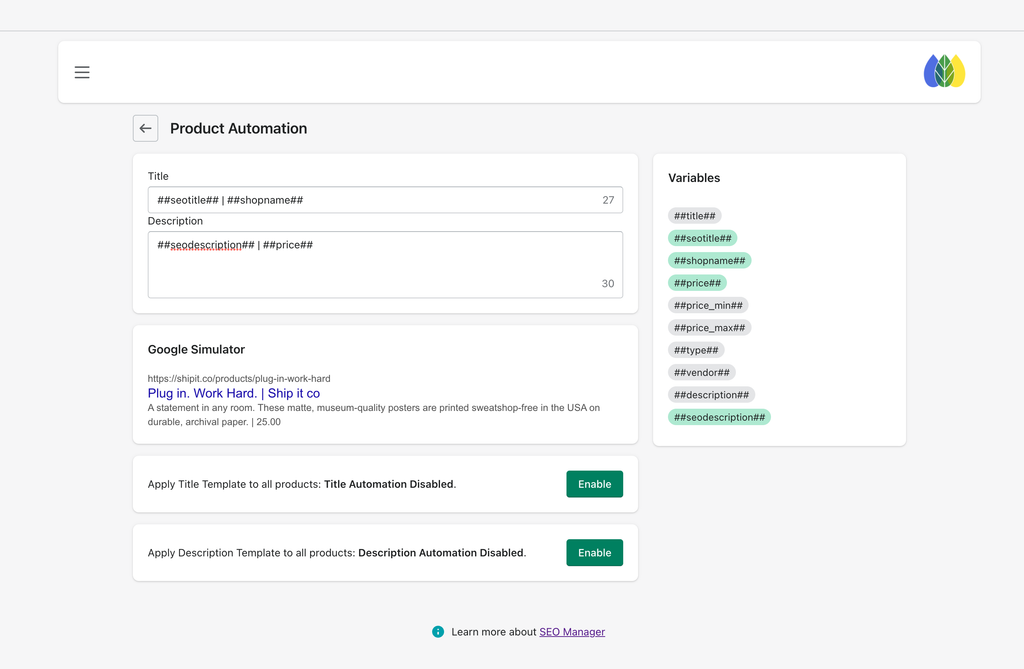
This feature will save your team time, and your store will be well optimized without you lifting a finger.
#3 - Broken Link Management
Finding and repairing broken links is a tricky task, especially if you have a large store to manage. There is always the potential for things to slip through the cracks - maybe it’s a busy sales season, or perhaps you have a new product launch coming up. A broken link happens when the page has either been moved or archived without a proper redirect. This can seriously impact your store’s SEO as well as your customer experience.
SEO Manager comes with a few features that make it easy to stay on top of any broken links that may pop up. The first is through a clear broken link management tool. Any time a customer hits a 404 page, SEO Manager will track that URL and bring it into the app so you can quickly fix the broken link. It will also give you an overview of the number of broken links detected, how many redirects have been set up, and how many broken links it has discovered over time.

You can also enable notifications, so that whenever a broken link appears you’ll get an email to let you know. This means rather than discovering a broken link once it has already been causing damage to your store, it will be flagged and fixed quickly.
#4 - Structured Markup/Data
Want to take up more space on SERPs? Then you’ll want to optimize for snippets, and the best way to do that as an ecommerce merchant is to implement structured markup also known as structured data. This is code within a page’s HTML that tells search engines more about that page, giving valuable context that can help them determine that page’s value as a search result. In ecommerce, the extra information is usually price, availability, and reviews.
In search, snippets from structured markup looks like this:

Normally, implementing structured data requires JSON-LD knowledge, or the help of a developer or Shopify expert. However with SEO Manager installed, you can add structured data automatically and customize the details you want added.

This will give all your products greater visibility on SERPs, and potentially bring even more customers to your store.
#5 - SEO Check-up Scan
Optimizing your store is the first step to SEO success, and to keep it up you need to monitor your store’s performance. There are a variety of tests and tools you can use to assess your site or even specific pages, but you’ll only be able to use the results if you run them regularly. Then you need to collate those results, and figure out what you need to do to make improvements. But what if instead you could make reporting and monitoring a lot easier?
SEO Manager gives you a few different ways to keep tabs on your store’s performance. The first is the SEO health score which you’ll see on the app’s dashboard anytime you launch it.

The app will run tests across your store regularly, and will tell you the last time it ran a test so you can know it’s up-to-date. The score reflects the overall performance of your store’s optimization - the closer to 100 that score is, the better for your store. If you notice any slips in this score, it can indicate an issue with one or more pages. You can then use the page grade tool to see each page’s score individually.
This can be sorted based on page score, so you can quickly identify any problem pages. You can dig even deeper, by editing the page in SEO Manager. Here, you’ll be able to see the results of that page’s check-up scan. This will take the guesswork out of improving pages, by giving you clear, actionable information about that page’s SEO.

You’ll also find additional tests you can run, such as Google PageSpeed Insights and Mobile Friendliness tests.
#6 - Product Availability and Out-of-stock Redirect
Selling a super limited edition product? Running a big sale over Black Friday weekend? Then chances are you may run into some common SEO issues. SEO Manager has two features which can help protect your store’s SEO and ranking in the event you have problems with availability.
Let’s start with the Product Availability feature. Sometimes, you’ll have products which are only available for a certain period of time. It may be tickets for an event, or a limited edition product that won’t be back in stock. In these cases, you want the product to be discoverable in search up until such time as it’s no longer available. If the product is discoverable after it’s discontinued, then it could lead to higher bounce rates and cause harm to your store’s SEO. So, you can enable SEO Manager’s Product Availability feature, and enter the date and time the product will be available until. Once the time has passed, SEO Manager will add a metatag to the product that tells Google to exclude it from being included in search results.

The Out-of-Stock Redirect feature is best used when you have products which will be back in stock but you don’t want to lose potential customers in the meantime. When enabled, this feature will automatically turn on when a product is out of stock and redirect the customer to a link of your choice. You could redirect to the collection page for that product, or even a specific out-of-stock landing page with recommendations.

This feature is useful especially during times where you expect high order volumes such as Black Friday weekend, or if a product is going viral on social media. Rather than a customer seeing the “out of stock” notice and leaving your site altogether, you can present them immediately with an alternative. Once the product is back in stock, the feature automatically turns itself off.
#7 - Readability Test Tool
Writing great copy for your site is crucial, but it isn’t always easy! Sometimes you need a helping hand to understand how your customers will actually perceive your content. SEO Manager’s Readability Test Tool gives you a quick and easy way to check over copy you want to add to your site giving you clear feedback you can use to improve your writing.

The tool will let you know at which reading grade level your copy sits. If it considers the reading grade too high, it will flag this up and advise you to simplify. You can also toggle on and off settings to test for passive voice, adverbs, and transition words to better your writing.
—
SEO isn’t a one-and-done kind of task. It’s a long-term effort for your business that requires monitoring and tweaking on a regular basis. Employing the use of a tool like SEO Manager can help improve efficiency as well as boosting your store’s SEO. The more you keep on top of your store’s SEO, the more likely it will be that new customers discover your store.
